1. Search for StarTimes ON in your favourite app store.
2. Tap Install.
StarTimes ON app
Turn on a new world
Features:
Watch Live TV
Watch Live TV

StarSat in your pocket. You can gain access to over 140 live StarSat channels that feature a wide variety of content including kids, documentaries, telenovelas, series, news, and sports amongst many others. You can also catch live sports.
StarSat in your pocket. You can gain access to over 140 live StarSat channels that feature a wide variety of content including kids, documentaries, telenovelas, series, news, and sports amongst many others. You can also catch live sports.
Video On-Demand
Video On-Demand

We have a huge library of on-demand content for you to enjoy, from sports highlights to show recaps and a whole lot more, available 24/7 wherever you have access to the Internet.
We have a huge library of on-demand content for you to enjoy, from sports highlights to show recaps and a whole lot more, available 24/7 wherever you have access to the Internet.
Self-Services
Self-Services

No more calling the call centre if you want to make changes to your account. No more paying via EFTs or Easypays. Now you can upgrade and downgrade your StarSat package and pay your account with your MasterCard right from the app! Just follow the steps below:
No more calling the call centre if you want to make changes to your account. No more paying via EFTs or Easypays. Now you can upgrade and downgrade your StarSat package and pay your account with your MasterCard right from the app! Just follow the steps below:

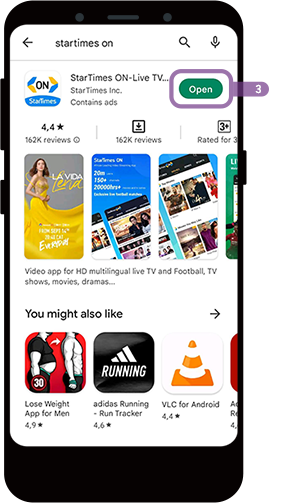
3. Once the app has finished installing, tap the Open button.

4. Tap the Me button.

5. Tap the SIGN IN button.
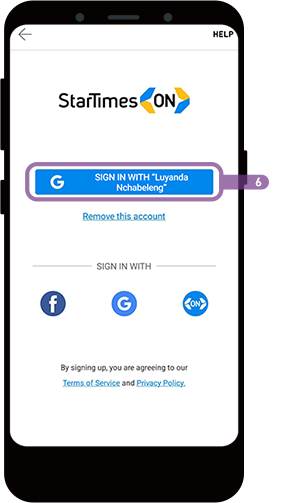
6. Sign in using any of the methods on the screen.

7. Once logged in, tap the StarTimes Decoder Service button.

8. Tap on the golden button to link your decoder.

9. Enter your Smart Card ID and the last 6 digits of your decoder serial number which can be found on the bottom of your decoder.
10. Tap the LINK button.

11. Tap a payment length.
12. Tap the RECHARGE button.

13. Choose your prefered payment portal.
14. Tap the PAY button.

15. Enter your card details.
16. Tap the checkbox so you don’t have to re-enter this information in the future.
17. Tap the PAY NOW button.

18. Wait for the app to redirect. If it does not redirect, tap OK.
Extra Features
Extra Features

Open Service Platform:
It doesn’t matter if you’re a StarSat subscriber or not, anyone can register an account and enjoy the streaming service. Activating a StarSat subscription will unlock a lot more content though.
Data-Saving Technology:
Thanks to our in-house, world-leading encoding technology you can enjoy the same quality of video for up to 40% less data usage.
Flexible Payments:
Say goodbye to fixed payment periods. With us, you have the option of paying your StarSat subscription monthly, weekly or daily. No more paying for subscriptions that you aren’t using.
Open Service Platform:
It doesn’t matter if you’re a StarSat subscriber or not, anyone can register an account and enjoy the streaming service. Activating a StarSat subscription will unlock a lot more content though.
Data-Saving Technology:
Thanks to our in-house, world-leading encoding technology you can enjoy the same quality of video for up to 40% less data usage.
Flexible Payments:
Say goodbye to fixed payment periods. With us, you have the option of paying your StarSat subscription monthly, weekly or daily. No more paying for subscriptions that you aren’t using.
Access To StarTimes GO
Access To StarTimes GO

Through the StarTimes ON app, you can gain access to the StarTimes Go store, an online shop for inexpensive electronics. From TVs to radios you can find what you need for a lot less money. Click HERE to see some of the devices on offer.
Through the StarTimes ON app, you can gain access to the StarTimes Go store, an online shop for inexpensive electronics. From TVs to radios you can find what you need for a lot less money. Click HERE to see some of the devices on offer.

